Responsive web design is an approach to web development that ensures websites adapt to various screen sizes and device types. Its importance in the modern digital landscape is vast as users increasingly access the web from diverse devices, requiring a consistent user experience. This responsiveness also improves search engine rankings and user engagement, ultimately driving better business outcomes.
In this blog post, we will explore the elements of responsive website design. We will also discuss best practices and common mistakes to help you create a seamless user experience across all devices.
Website Designing: Its Evolution and Need for Responsiveness
Web design has evolved significantly since the early days of the Internet. Initially, websites were static pages with fixed widths, designed especially for desktop monitors with limited resolution. These layouts didn’t account for different screen sizes or devices, resulting in a one-size-fits-all solution. As technology advanced, people began accessing websites from various devices, increasing user expectations.
The advancement of mobile technology has significantly influenced the need for responsive website design. Traditional design approaches struggled to meet this requirement, frequently resulting in separate mobile versions that were expensive to create and maintain. Responsive web design emerged as a solution, employing various features to generate pages that adjust to the device’s orientation and screen size. This method ensures brand consistency and functionality across several platforms.
Elements of a Responsive Web Design
The following elements contribute to creating a seamless and user-friendly responsive web design that adapts to various devices and screen sizes:
- Fluid grid layouts: These use relative units like percentages rather than fixed units like pixels, allowing elements to resize proportionally based on the screen size. This approach ensures that the website’s layout adjusts smoothly across devices, maintaining a consistent look and feel.
- Flexible images and media: These are designed to scale with the size of the elements, preventing them from overflowing or distorting. This adaptability guarantees that visuals remain clear and appropriately sized on all devices.
- Media queries: These CSS techniques apply different styles based on the device’s characteristics, such as width, height, or orientation. They enable developers to create responsive designs that adapt to varying screen sizes and conditions.
- Viewport meta tag: This controls the layout of the webpage on mobile browsers by setting the viewport width and scale. It ensures that the page fits well on different screen sizes, providing a more user-friendly experience on mobile devices.
- Responsive typography: This promptly adjusts the size and spacing of text based on the screen size, ensuring readability across all devices. Using relative units like ems or rems allows text to scale fluidly, which enhances legibility and accessibility.
- CSS Flexbox: This layout model allows elements to dynamically align and distribute space within a container. It provides a more efficient way to create complex but flexible layouts, simplifying the process of website designing for multiple screen sizes.
- CSS Grid: This layout system enables designers to create complex, grid-based layouts with precise control over the placement and sizing of elements. It enhances the ability to design responsive interfaces that adapt smoothly to various screen sizes and orientations.
- Mobile-first design: This approach starts with creating a mobile version of the website and then progressively enhancing it for larger screens. This strategy ensures that the core content and functionality are accessible on smaller devices.
- Touch-friendly elements: These are designed with sufficient size and spacing to be easily used on touchscreen devices. By ensuring that buttons and interactive components are easy to tap, responsive design improves the usability and accessibility of websites on mobile devices.
Significance of Responsive Design in Development
Here are the benefits of responsive design in web development:
Improved SEO Performance
Responsive design significantly enhances SEO performance by ensuring that a website is mobile-friendly, a ranking factor for search engines like Google. Mobile-first indexing means that Google predominantly uses the content’s mobile version for indexing and ranking.
Broadened Audience Reach
As users increasingly access the Internet through various devices, responsive website designing ensures that content is accessible and user-friendly. This inclusivity caters to a wider demographic and enhances user satisfaction and engagement.
Enhanced Conversion Rates
Responsive design positively impacts conversion rates by providing a smooth and consistent experience across all devices. Users who can easily navigate and interact with a website on their preferred device are more likely to complete desired actions.
Cost Efficiency and Maintenance
Implementing responsive design is cost-efficient as it reduces the need to develop and maintain separate website versions for different devices. This efficiency translates into significant long-term savings and allows businesses to allocate resources more effectively.
Greater Adaptability to Technological Advancements
As technology evolves and new devices emerge, a responsive approach enables websites to automatically adjust without requiring extensive redesigns. This adaptability ensures that users always have an optimal experience, regardless of their device.
Compliance With Accessibility Standards
Responsive design improves accessibility features like scalable text, keyboard navigation, and screen reader compatibility. Providing an accessible website enhances user satisfaction and demonstrates a commitment to equal access for all users.
Common Mistakes in Responsive Web Design and How To Solve Them
Listed below are the usual mistakes in responsive website designing and solutions to ensure optimal performance:
1. Ignoring Mobile-First Approach
Problem: Many designers start by creating a desktop version of a website and then scale it down for mobile devices. This typically results in a cluttered and less optimized mobile experience, as elements designed for larger screens don’t translate well to smaller ones.
Solution: Focus on mobile users’ content and functionality, then progressively enhance the design for larger screens. This ensures that the core experience is optimal on mobile devices first and scales up effectively.
2. Not Testing Across Devices and Browsers
Problem: Without thorough testing, assuming that a website will function properly across all devices and browsers can lead to unexpected layout issues. Each device and browser can render elements differently, which can compromise the user experience.
Solution: Conduct comprehensive testing on various devices, screen sizes, and browsers throughout the development process. Then, use tools like BrowserStack or real device testing to identify and fix issues early.
3. Overloading With Content and Images
Problem: Filling a website with too much content and large, high-resolution images can slow loading times, especially on devices with slower connections. This can frustrate users and lead to higher bounce rates.
Solution: Prioritize and streamline content to include only what is necessary and valuable to the user. Optimize images by compressing them and using responsive image techniques to serve appropriate sizes based on the user’s device.
4. Over-Complicating Navigation Menus
Problem: Complex navigation menus with multiple levels or numerous links can overwhelm users, particularly on smaller screens. Difficult navigation can hinder the user’s ability to find important information quickly.
Solution: Simplify navigation by using clear, concise labels and limiting the number of menu items. You can also implement collapsible menus on mobile devices to save space, enhance usability, and ensure users can easily access important links.
5. Relying Too Much on Frameworks
Problem: Over-reliance on CSS frameworks can result in generic-looking websites and unnecessary code bloat, impacting performance. It can also limit customization and creativity in design and lead to a lack of differentiation in user experience.
Solution: Use frameworks as a starting point but customize them to fit specific design needs. Remove any unused components and styles to reduce code bloat. You must also balance the use of frameworks with custom CSS to create a unique and optimized website.
Future-Proof Your Website With Lauer Media!
Embracing responsive website design is crucial in today’s digital landscape to ensure your site remains accessible and user-friendly. At Lauer Media Company, we can help you create a seamless and engaging digital presence that adapts flawlessly to every device.
Call us at (888) 510-1911 to schedule your consultation!