Google Ads is an advertising platform that allows businesses to reach customers through targeted online ads. By leveraging keyword research and user behavior data, companies can display ads to users actively searching for related products or services. This targeted approach leads to higher conversion rates and a better return on investment (ROI) than traditional advertising methods.
Join us in exploring Google Ads and its role in digital marketing! We will also examine tips and strategies to optimize your campaigns for maximum efficiency and ROI.
Google Ads: How Does It Work?
Google Ads operates on a pay-per-click (PPC) model, where advertisers bid on keywords relevant to their products or services. When users search for these keywords, Google displays the most relevant ads based on the bid amount and the Quality Score. This score is determined by factors like the ad’s relevance to the keyword, the landing page’s quality, and the expected click-through rate (CTR).
The ad auction is the core process determining which ads will appear on the search results page and in what order. Advertisers set a maximum bid amount they will pay for a click on their ad. Along with the bid, the Quality Score plays a role in the auction outcome. Even if an advertiser’s bid is low, a high score can still win better positions, making the auction a blend of financial and qualitative factors.
Once an ad is displayed, advertisers are only charged when a user clicks on the ad, hence the term pay-per-click. This model ensures that advertisers only spend money on actual user engagement, which can lead to website visits or other desired actions. Furthermore, Google Ads offers robust tools for tracking and analyzing ad performance, allowing advertisers to measure the campaign’s effectiveness.
Types of Google Ads Campaigns
Each of the following campaign types offers unique benefits and strategies to effectively reach different audiences and achieve specific marketing goals:
- Search network: allows advertisers to display text ads on Google search results pages and other Google sites when users search for product-related keywords
- Display network: enables businesses to show image and video ads across a vast network of apps, websites, and Google-owned properties like YouTube and Gmail
- Video: lets advertisers run ads on YouTube and other Google partner sites and is excellent for storytelling and engaging audiences
- Shopping: helps retailers attract more qualified leads by showcasing products directly to users searching for items to buy
- App promotion: targets specific audiences likely to be interested in the app, making it easier for app developers to reach potential users
- Local: helps businesses with physical locations attract nearby customers, providing information like store hours and contact details to facilitate in-store visits and purchases
- Discovery: allows advertisers to reach users across Google’s feeds, including YouTube Home, Watch Next, and the Discover feed in the Google app
- Smart: simplifies the ad creation process by using machine learning to optimize ad performance and is suitable for those new to Google Ads
- Call-only: appears on mobile devices and includes a click-to-call feature, making it easy for users to contact businesses directly from the ad
- Dynamic search: automatically generates ads based on the website content and is beneficial for companies with large inventories or rapidly changing products
Campaign Setup and Structure
The following elements are essential for setting up and structuring a successful Google Ads PPC management:
1. Campaign Creation
Campaign creation involves selecting the ad type that best aligns with your marketing objectives, such as Search, Display, Video, or Shopping. During this phase, you define the campaign’s structure, including budget, bid strategy, and targeting options.
2. Goals and Objectives
Goals can range from increasing website traffic and generating leads to boosting sales and enhancing brand awareness. Setting specific, measurable, achievable, relevant, and time-bound (SMART) objectives helps track progress and optimize campaigns for better performance.
3. Campaign Settings
Campaign settings control how and where your advertising campaign will appear. This includes choosing languages, geographic locations, networks (Google Search Network and Google Display Network), and establishing schedules. Fine-tuning them allows you to reach your target audience more effectively.
4. Ad Group Organization
Proper ad group organization ensures that your ads are relevant to the keywords they target, leading to higher Quality Scores and better ad performance. This structure also makes it easier to manage and optimize your campaigns.
5. Keyword Selection and Research
Keyword selection and research involve identifying the terms and phrases that potential customers use when searching for products related to your business. Tools like Google Keyword Planner can help discover high-traffic, relevant keywords.
6. Ad Copywriting
Ad copywriting focuses on creating compelling and relevant ad content that attracts clicks and drives conversions. Effective ad copy includes a strong headline, descriptive text, and a clear call to action (CTA). A/B testing different variations can help determine which messages resonate with your audience.
7. Ad Extensions
Ad extensions provide additional information and options to your ads, making them more informative and engaging. Examples include site link, call, location, callout, and structured snippet, all of which can boost your ad’s visibility and CTR.
The Emergence of Google Ads PPC Management
The rise of Google Ads PPC management can be attributed to its ability to deliver targeted advertising. Unlike traditional methods, PPC enables businesses to contact potential clients actively looking for items or services similar to those they provide. By bidding on specific keywords, they can ensure that their ads appear in relevant search results, increasing the likelihood of attracting interested users.
Another important factor in using Google Ads PPC management is its adaptability and scalability. Businesses may optimize their campaigns using real-time performance data. Whether modifying the bid strategy, refining keywords, or tweaking ad wording, Google Ads’ adaptability means that campaigns can be quickly fine-tuned.
Advanced Tips and Strategies for Effective Google Ads Management
Here are several strategies to optimize your Google Ads campaigns and maximize their effectiveness in reaching and converting your target audience:
Conduct Remarketing Campaigns
Remarketing campaigns target users who have previously interacted with your website. By delivering personalized advertising to them, you can increase brand recognition and persuade them to return and complete a desired action. This may include making a purchase or filling out a form.
Perform Audience Segmentation and Targeting
Audience segmentation involves dividing your target audience into groups based on interests, behaviors, demographics, or previous interactions with your business. Creating personalized ad campaigns for each category allows you to send more relevant offers, increasing engagement and conversion rates.
Make Bid Adjustments Based on Device, Location, and Time
Adjusting bids based on factors like device type (mobile or desktop), geographic location, and time of day allows you to optimize your ad spend. For example, you can increase bids during peak hours or in areas with higher conversion rates.
Utilize Ad Extensions Strategically
Ad extensions expand your ad with additional information and features, such as links to specific pages on your site or business phone numbers. Strategic use of these extensions boosts ad visibility and relevance, improving the CTR and overall ad performance.
A/B Test Ad Creatives and Landing Pages
A/B testing involves creating multiple versions of your ads and testing them to determine which performs better. You can identify elements that resonate most with your audience by experimenting with different headlines, images, CTAs, or designs.
Integrate Google Analytics for Deeper Insights
Integrating Google Analytics with your Google Ads account provides valuable insights into how users interact with your ads and website. You can track key metrics such as bounce rate, average session duration, and conversion paths, understanding campaign effectiveness comprehensively.
Start Your Google Ads Success Story Today!
At Lauer Media Company, we can help you maximize your online presence and drive meaningful growth for your business. Explore how our expertise in Google Ads PPC management can help you unlock the full potential of your campaigns!
Call us at (888) 510-1911 to schedule your consultation.